você tem que ter certeza que sua idade é 18 anos ou mais, então você pode navegar ainda mais este site. caso contrário, por favor, saia e feche esta página imediatamente!
categorias
últimas notícias
Yun Xi ismod ii plus revisão da comunidade heat180 na semana passada, a famosa comunidade de tabaco aquecido heat180 convidou uma revisão de produto para o Yun Xi ismod ii plus。 quem é heat180? vamos v more
revolução do tabaco: panela de ouro em um mercado de 700 bilhões de dólares o tabaco tradicional - o único produto no mundo que não nos beneficia enquanto legalizado para vendas globalmente, não há nada no mundo tão contraditó more
história anti-tabagismo japonesa De acordo com um relatório publicado pelo governo japonês recentemente, a taxa de fumantes no Japão é de 17,9%, mas em 1966,83,7% dos japoneses são fu more
sem alcatrão, cinzas ou fumo passivo - o passado e o presente do calor não queimam produto com o aumento da população nos últimos anos, parece haver mais fumantes, mas o fato é que a participação de mercado do tabaco tradicional está encolhe more
últimas notícias
 Yun Xi ismod ii plus revisão da comunidade heat180
Yun Xi ismod ii plus revisão da comunidade heat180
na semana passada, a famosa comunidade de tabaco aquecido heat180 convidou uma revisão de produto para o Yun Xi ismod ii plus。 quem é heat180? vamos v
Yun Xi ISMOD NANO review from Heat180.com
15s of fast preheating time, 300s of enjoyment, allow the consumption of 20 tobacco sticks at a single charge, one-button operation, simple and fun.
Let's see the review from the fans of the famous heated tobacco Community heat180
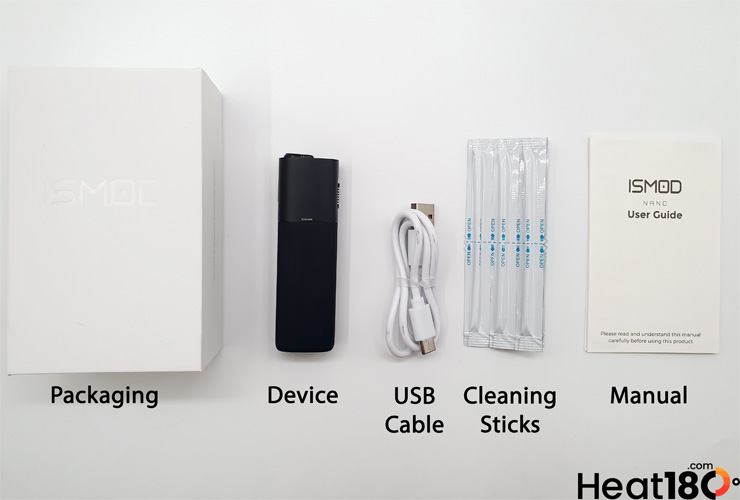
In your Yun Xi Ismod Nano kit you will find; the device, the manual, a warranty card, a USB cable, and cleaning sticks.
Before using your device, it’s best to check what percent charge it has. To do this, click the control button once. The color of the light will indicate what percent charge is remaining. Blue means 100%-60% remaining, yellow is 60%-10%, red is 10%-0%. If the light shows anything other than blue we recommend charging. To do so, just connect the device to a power source via the USB cable. Charging takes approximately 1.5 hours.
Now that your device is fully charged, you can being using it. Just follow the instructions below;

1. Insert HeatStick
2. Press and hold control button to turn on
3. Device will vibrate and light flashes while heating
4. Once the heating has started, set temperature by clicking control button 5 times, then once each time you want to change the temperature level – light color will indicate set temperature
o Green = low temperature
o White = medium temperature
o Purple = high temperature
5. When heating is complete, device will vibrate and light turns solid
6. 30 seconds before the end of the cycle you will get warning vibration and light will begin flashing
7. When cycle is over, device will vibrate and light turns off
8. Remove HeatStick by pressing up on HeatStick Eject button
With Ismod Nano you can get 20 consecutive uses before needing to charge again.
You’ll want to clean your device regularly to maintain good device health. Unfortunately, Ismod Nano does not offer automatic-cleaning, so to clean just remove the cap and use the cleaning sticks to wipe away any grime inside the HeatSticks heating chamber. We recommend doing this at least once per week.

direito autoral © 2025 Yun Xi Vape.todos os direitos reservados.

a equipe profissional para serviço !